Introduction
Redmi smartphones have gained immense popularity for their sleek design, innovative features, and affordable prices. However, how can I hide apps in redmi, users often seek ways to customize their devices further, including the ability to hide certain apps for privacy or organizational purposes.
Table of Contents
Importance of Hiding Apps
In today’s digital age, privacy is paramount. Whether it’s sensitive information, personal conversations, or simply wanting to keep certain apps away from prying eyes, the need to hide apps on smartphones has become increasingly important. Redmi users, like any other smartphone owners, may have various reasons for wanting to conceal certain applications.
Methods to Hide Apps on Redmi Devices
Using Built-in Features
Redmi smartphones typically come with a range of built-in features that allow users to customize their experience. One such feature is the ability to hide apps without the need for third-party applications. This method ensures compatibility and seamless integration with the device’s operating system.
Utilizing Third-Party Apps
Alternatively, users can opt for third-party applications available on the Google Play Store to hide apps on their Redmi devices. While these apps may offer additional features and customization options, they may also come with potential drawbacks such as advertisements or compatibility issues.
Step-by-Step Guide for Hiding Apps
To hide apps on a Redmi smartphone using the built-in feature:
- Open the ‘Settings’ app.
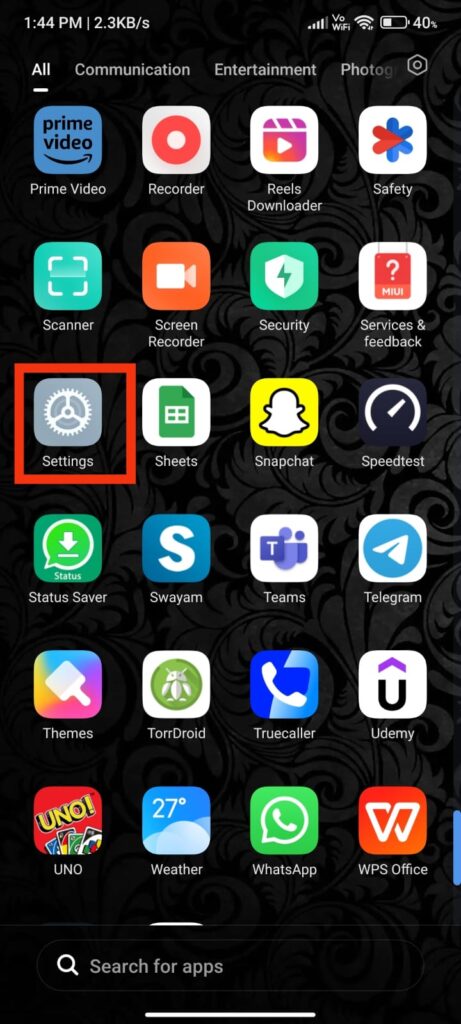
2.Scroll down and search for ‘Apps’
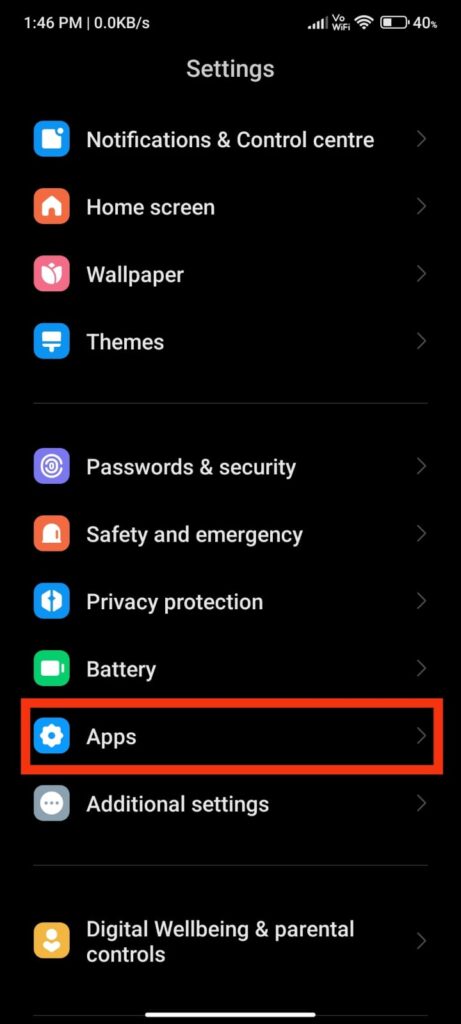
3.Click on the last option ‘App Lock’
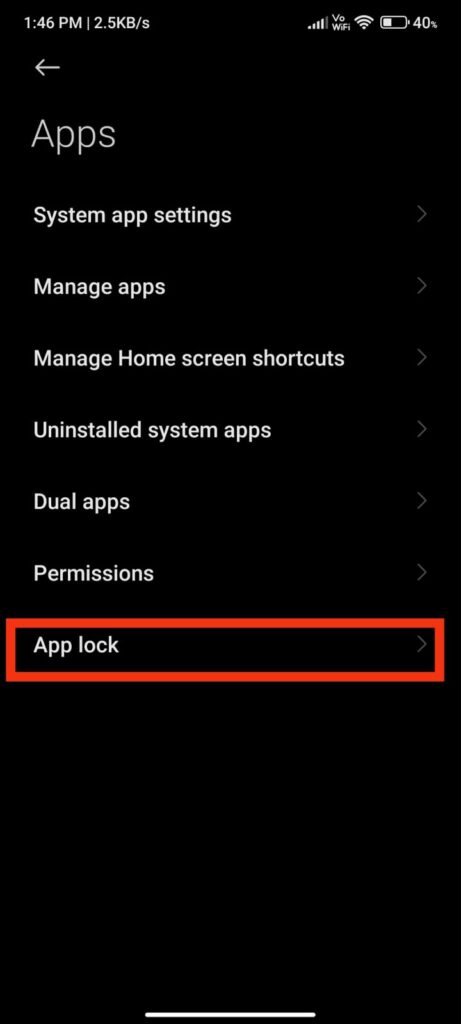
4.press ‘Turn on’ and set your new password
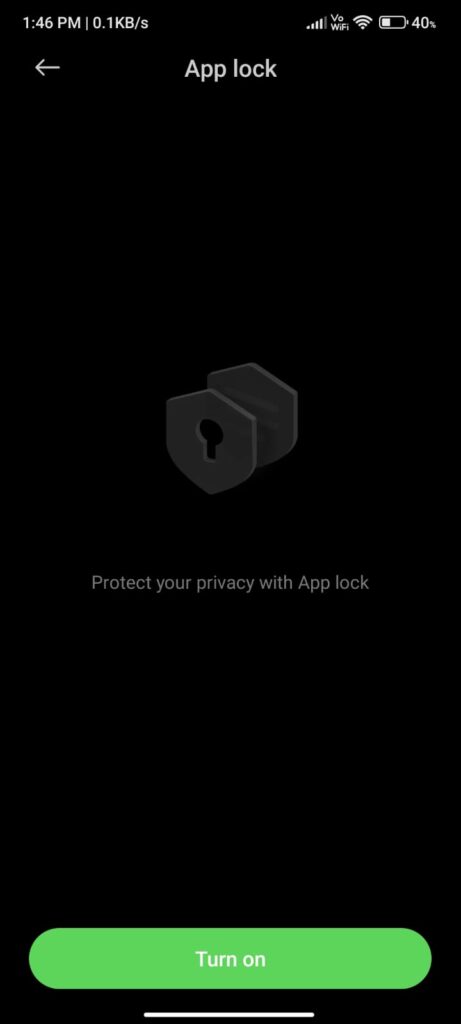
For utilizing third-party apps, simply:
- Visit the Google Play Store.
- Search for and download a reputable app-hiding application.
- Follow the on-screen instructions to set up the app and hide your desired applications.
Benefits of Hiding Apps on Redmi Phones
- Enhanced privacy protection
- Organizational efficiency
- Customized user experience
Risks and Limitations
While hiding apps can provide added privacy and convenience, it’s essential to acknowledge the potential risks and limitations. These may include:
- Reduced accessibility to hidden apps
- Compatibility issues with certain applications
- Security vulnerabilities associated with third-party apps
Conclusion
In conclusion, hiding apps on Redmi smartphones offers users a practical solution to protect their privacy and customize their device according to their preferences. Whether utilizing built-in features or third-party applications, Redmi users have various options to enhance their smartphone experience while safeguarding their personal information.
FAQs
- How do I hide apps on my redmi phone?
- How do I hide apps on Miui 14?
- How do I hide an app icon?
- Where can I find hidden apps?
- How to remove apps from hidden apps in redmi?
- How do I get hidden apps back on my home screen?
